Notifications, alerts and scheduled reports
Here you can find information about the notifications, alerts and scheduled reports setup on Global configuration page of Advanced Microsoft Teams Connector for Jira.
How to find app settings for Global Jira admin?
Global settings allow administrators to manage and configure the notifications for all users and projects across the entire Jira instance.
Go to Jira Administration and click on the Manage apps section.
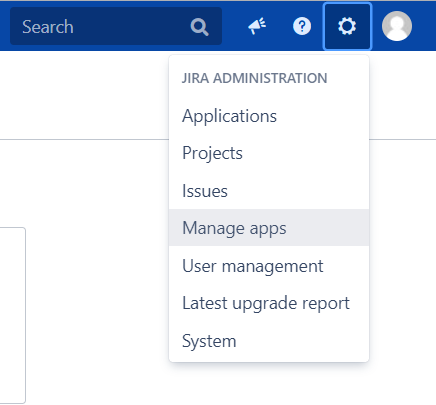
Find our app in the User-installed apps section.
Click on Configure button to go to Global Configuration page.
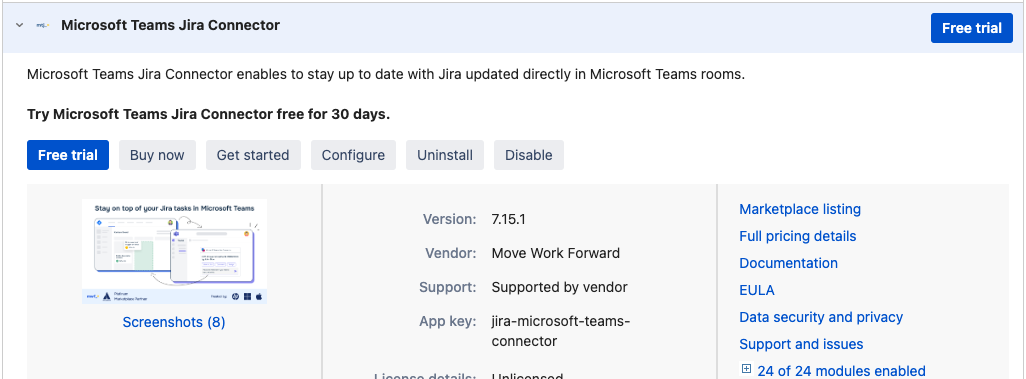
On the Global Configuration page, you can find the list of tabs such as Notifications, Alerts, Reports, and Admin Events.
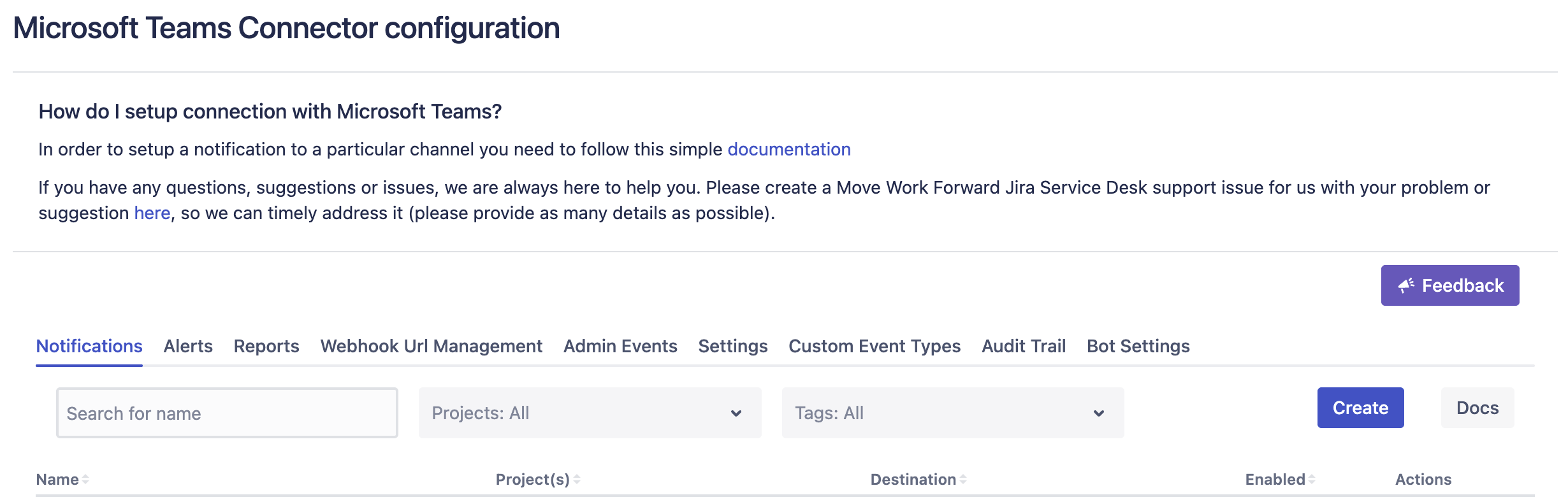
Notification to Microsoft Teams channels
On the Notifications tab, you can configure notifications sent to Microsoft Teams channels. To do this you need to create a notification rule which enables you to define specific conditions or triggers for receiving notifications.
Follow this guide to create the notification ruleset.
Scheduled reports and alerts
The global setting allows the set up of monitoring and reporting across projects, facilitating a high-level overview of critical information affecting the entire Jira instance.
To set up alerts or scheduled reports you need to go to the Alerts or Reports tab and create a notification rule.
For more information, please follow this guide.
Admin events notifications
Jira admin event notifications give Jira administrators instant updates, helping them keep Jira stable and well-managed. These notifications cover things like user actions, plugin activities, and re-indexing all completed events.
To configure admin events notifications follow this guide.
Notifications to the Microsoft Teams channel
Updated:
