Admin events notifications
Jira admin event notifications provided by Advanced Microsoft Teams Connector for Jira empower Jira administrators with real-time insights, allowing them to maintain a secure, stable, and well-governed Jira environment. It includes events related to users, plugins and re-index all completed events.
This functionality is avaible only for Jira adminisrators.
Configurations
To set up admin event notifications in Microsoft Teams channels, you need to create a notification rule. This allows you to define specific conditions or triggers for when notifications should be sent.
To set up admin events notifications :
Go to Global Configuration page (Jira Administration→ Manage apps→Microsoft Teams Jira Connector→Configure).
On the Admin Events tab click on Create.
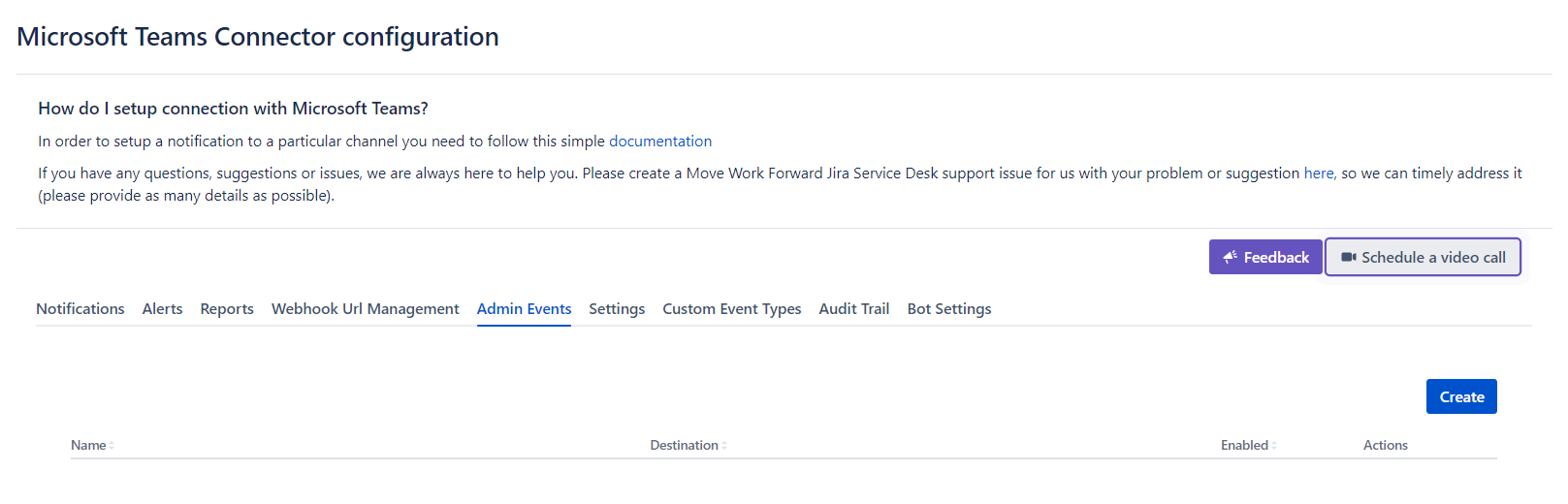
Put the Workflows webhook URL (or use Managed URLs) to a channel where you want to receive notifications.
How to create webhook URL with Workflows app?Specify the events when you want to get notified.
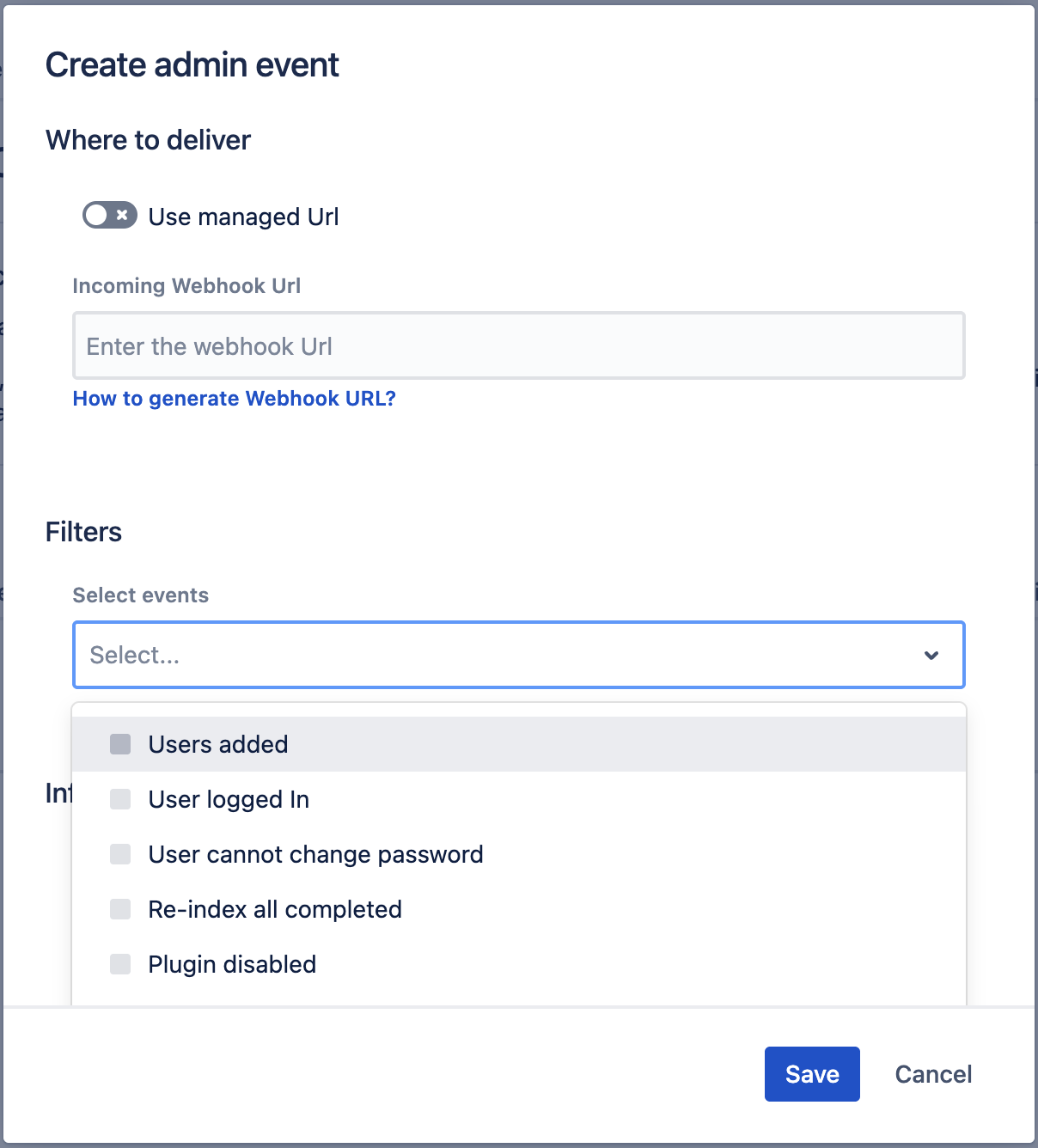
Provide a suitable name for the admin event. Optionally, you can chose to disable sending message details on the notification card.
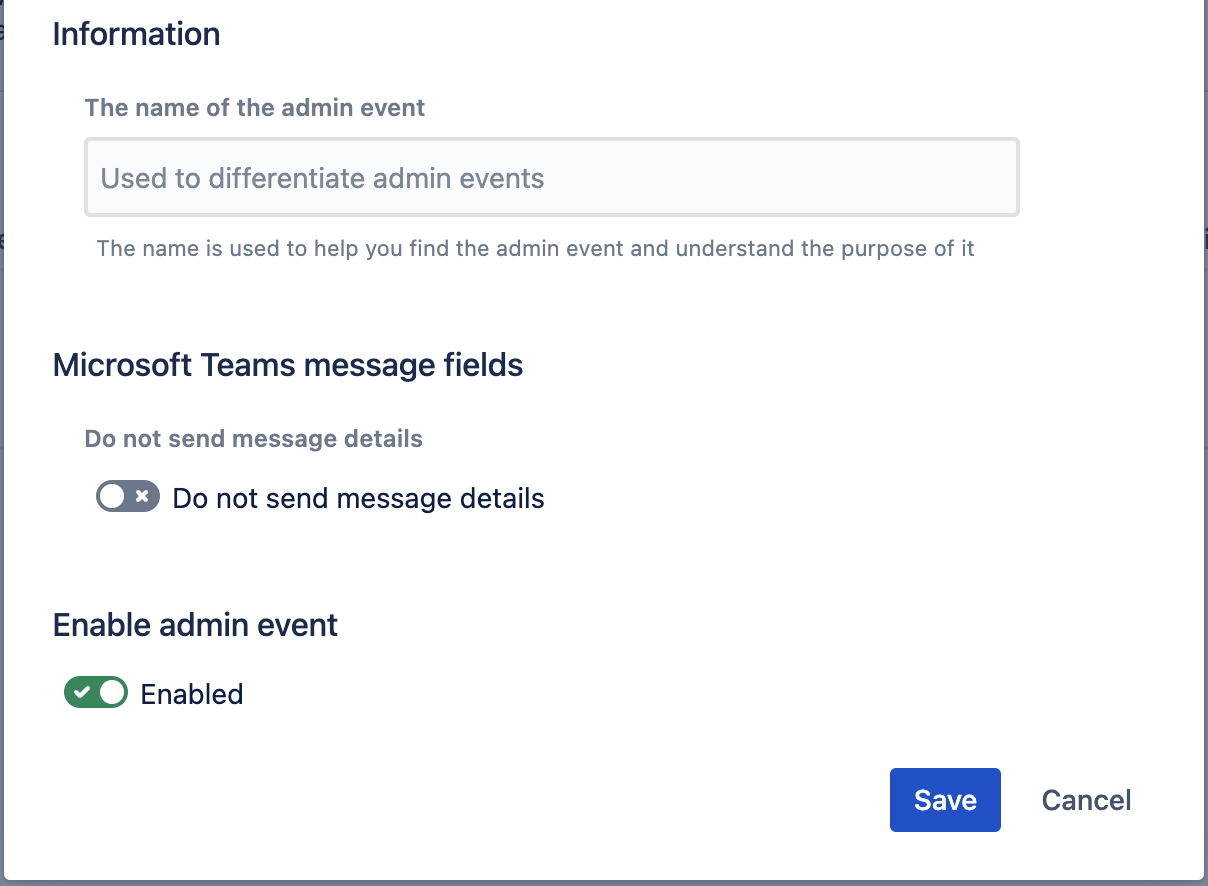
Click on Save and the admin event is configured.
Workflows app URLs support is available since 7.14.32
Notifications to the Microsoft Teams channel
Personal notifications to 1-on-1 chat in Teams
Updated:
