How to comment on Confluence content from Teams?
Commenting on Confluence content from Microsoft Teams bridges the gap between documentation and communication, making the work process more intuitive and effective.
Commenting functionality is enabled only if your Confluence administrator set up 2-way integration for your organisation.
You can post comments on Confluence content (pages, blog posts) or reply to them using adaptive cards in Microsoft Teams.
Commenting on adaptive cards is available when you:
receive Confluence notifications in Teams;
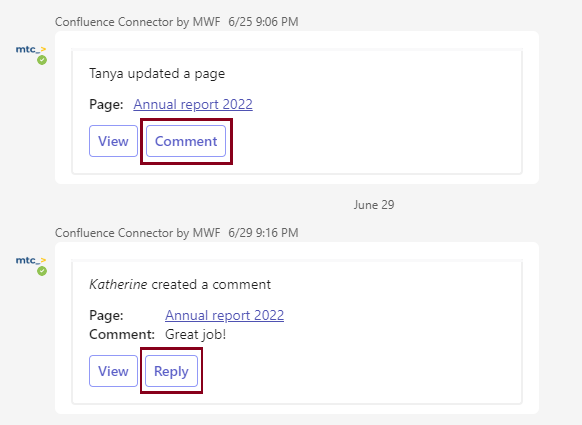
share Confluence content in Teams;
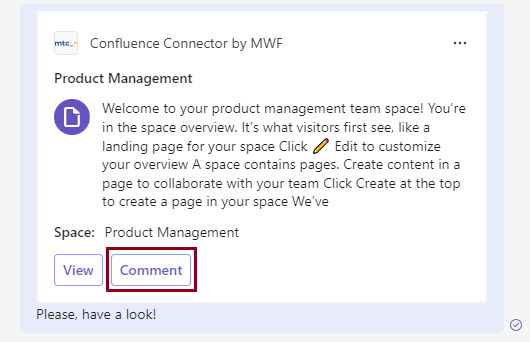
To post comments in Microsoft Teams:
To be able to comment from Microsoft Teams you have to connect your Confluence and Microsoft Teams accounts. More details here.
Then go to the Microsoft Teams channel or chat to find the adaptive card with content you want to comment on.
Click on the Comment or Reply button on the adaptive card.
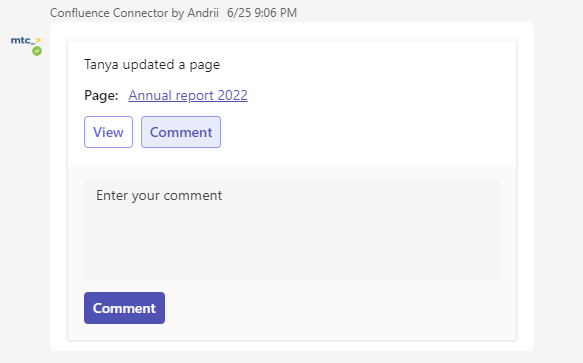
Enter the text and click on Comment to submit the comment sending.
Integration set up by Confluence admin
Notifications to the Microsoft Teams channels
How to connect/disconnect Confluence and Microsoft Teams accounts?
How to share Confluence content in Teams?
Updated:
