Webhook URLs Management
From the Global Configuration page of Advanced Microsoft Teams Connector for Jira app, Jira administrators can create a new managed webhook URL or manage saved ones.
To receive notifications in a Microsoft Teams channel, you must generate a webhook URL for that specific channel. Webhook URLs can be managed with predefined names and, if needed, restricted to specific Jira projects for better control and organization.
To create a new Managed URL or manage saved ones go to Webhook URLs Management tab and follow this guide:
How to create webhook URL with Workflows app?
Workflows app URLs support is available since 7.14.32
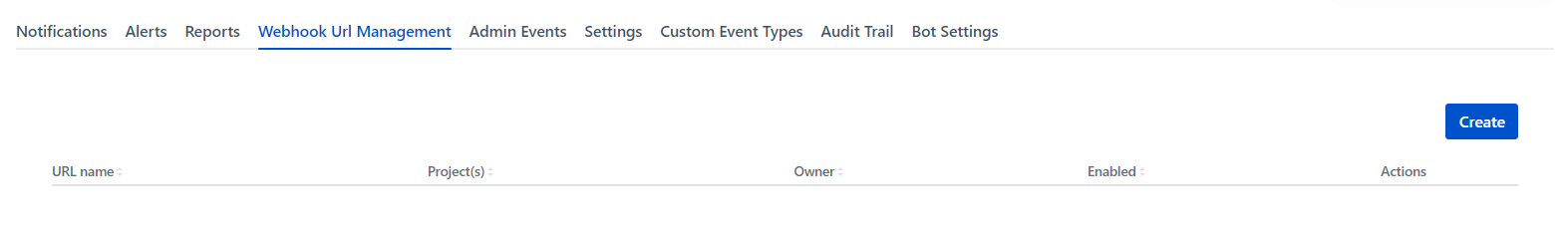
Notifications to the Microsoft Teams channel
Updated:
