Project Success Tracking
Great visualisation of current situation helps facilitating discussions, identifying trends, and drawing insights from the Azure DevOps macros.
Objectives
Integrating Azure DevOps data into project success tracking can be very useful for several reasons:
You can monitor the progress of your project in real-time, allowing stakeholders to track progress and make informed decisions;
By sharing relevant Azure DevOps data, everyone involved in the project can have a clear understanding of the project's progress, potential bottlenecks, and overall success;
Embedding Azure DevOps data in project success tracking documents creates a centralized repository of project information. Instead of relying on separate tools or platforms to access project data, stakeholders can refer to the tracking documents, which include embedded Azure DevOps data.
Azure DevOps macros examples
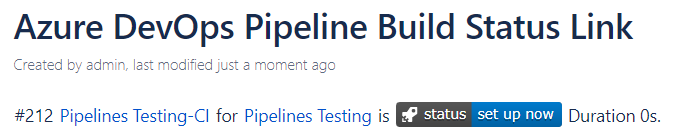
How to create an Azure DevOps Pipeline Build Status Link macro?
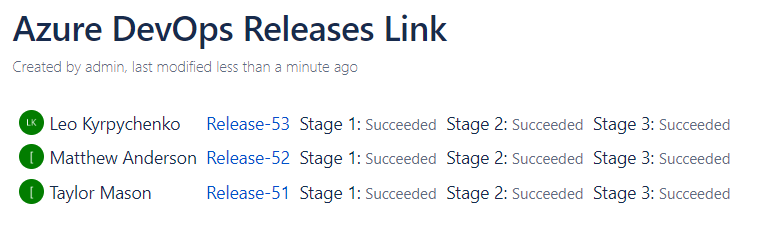
How to create and configure an Azure DevOps Releases Link macro?
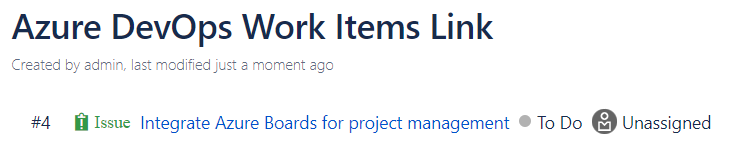
How to create and configure an Azure DevOps Work Items Link macro?
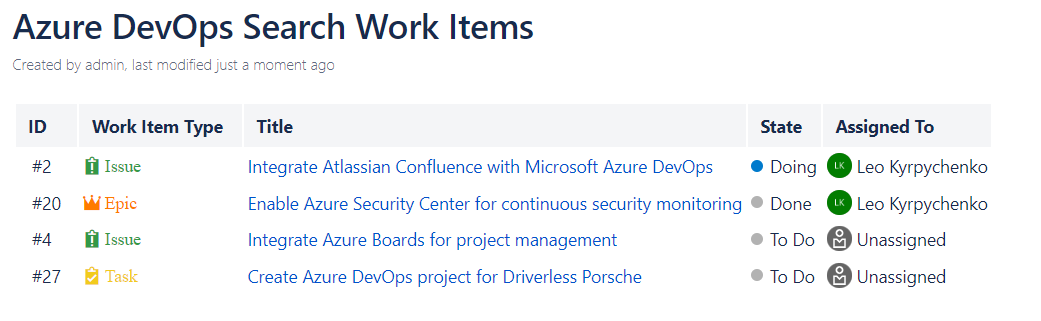
How to create and configure an Azure DevOps Search Work Items macro?
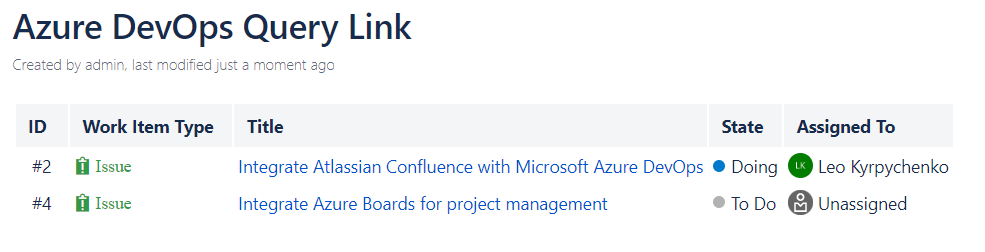
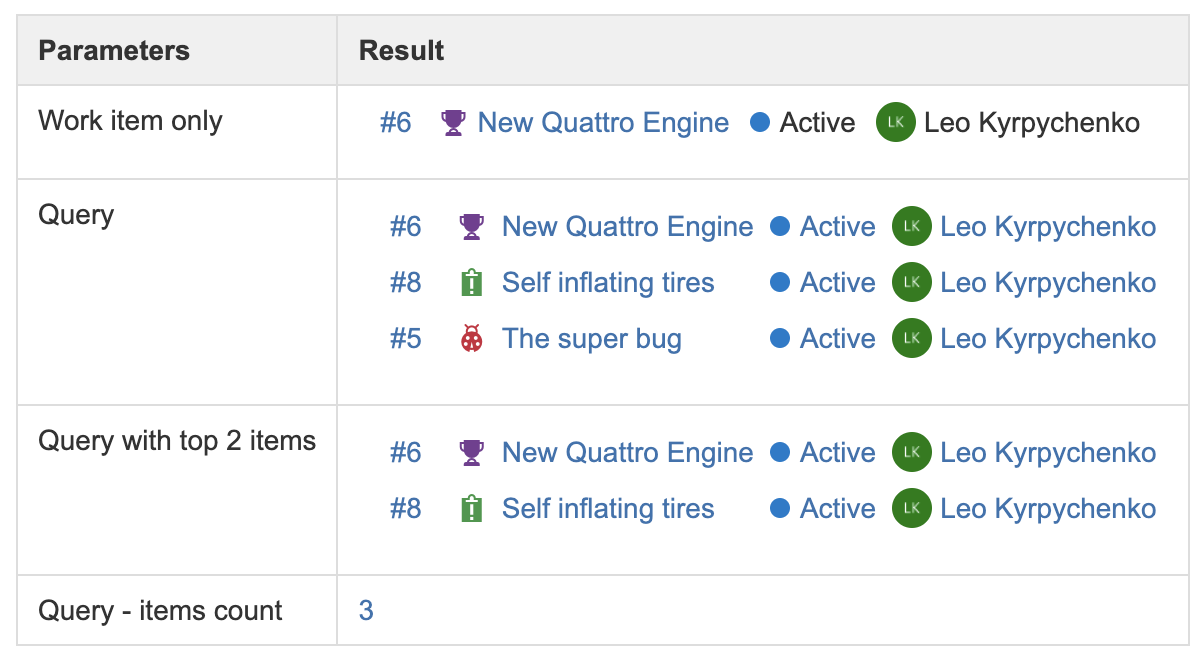
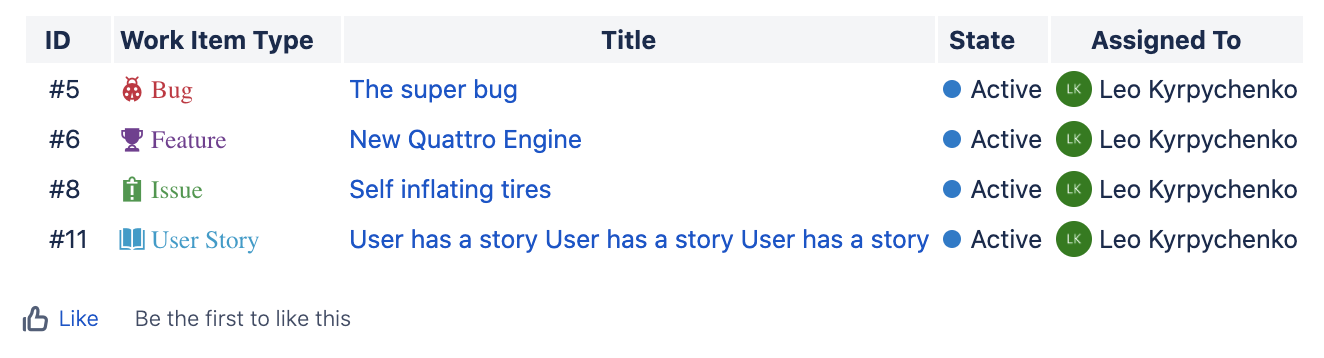
How to create and configure an Azure DevOps Query Link macro?
Updated:
