How to create a new webhook?
This guide is for Post Webhooks for the Bitbucket Atlassian Marketplace application.
To start the Post Webhooks for Bitbucket plugin and enable seamless integration between Bitbucket and other systems or services you have to add a new webhook.
Сreating a new webhook is available on all configuration levels:
Global Configurations for Bitbucket admins
Repository Level Configurations
Find our application Post Webhooks on the level that suits your needs best: Global, Project, or Repository.
From the Configurations tab, click
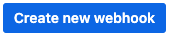
After you have specified all the necessary parameters click on the Save button.
On the Configurations tab of Global Configurations, you can see all webhooks created on the repository and project levels. On Global level you can set up only 1 webhook.
Below you can find a short definition of each parameter you have to specify:
Parameter | Definition |
|---|---|
| resourse where the data should be sent. Also you have to specify the HTTP method to be used when making requests to the target URL:
|
| by enabling this parameter the app will allow you to use URLs that may not conform to the standard validation rules |
| the app adds an authentication mechanism to the webhook requests, ensuring that only authorized parties can access the webhook endpoint. By enabling this option you have to specify:
Kerberos authentication is available since 3.22.12
|
| enabling mutual TLS ensures that only trusted clients with valid and verified certificates can establish a connection with the webhook endpoint. By enabling this option you have to specify folowing parameters:
|
| this parameter instructs the app to skip the validation of SSL certificates, allowing the connection to be established even if the certificate cannot be verified. |
| allows you to specify which payload type should be sent. Supports:
The Azure DevOps pipeline that should be triggered when the webhook event occurs. By enabling this option additionality you have to specify folowing parameters:
To trigger GitHub workflow use the following parameters,
CODE
 Find more details on GitHub workflow integrations with Bitbucket here |
| allows you to specify the type of events that should trigger the webhook |
| the comma-separated list of Bitbucket branch regular expressions that should be considered when filtering events. For instance, |
| the comma-separated list of Bitbucket branch regexes that should be ignored. |
| allows you to specify the type of events that should trigger the webhook |
| the comma-separated list of Bitbucket branch regexes that should be included |
| the comma-separated list of Bitbucket branch regexes that should be ignored. |
| the comma-separated list of Bitbucket user names that should NOT trigger an event. This is often used to ignore pushes from your continuous integration user. Important: not display names, but usernames. For instance, |
| comma-separated list of file paths, only commits on these file paths will trigger the webhook. For example, |
| a pattern or regular expression that defines the repositories for which the webhook should be triggered. Commits on these repositories will trigger this hook. For instance, |
| skip triggering events for commits/pull requests that include the |
| skip the events that occur in forked repositories. |
| comma-separated list of Bitbucket project keys that will trigger this event. |
| comma-separated list of Bitbucket project keys that will be IGNORED for this event. This could be used with the combination of Include projects empty (include all). |
| the name of the configuration Our advice is to name something meaningful to you and your team so that it can be understood later easier. |
| Disable to prevent this ruleset being active |
A table of created webhooks provides a centralized view of all webhooks configured across your Bitbucket instance. It allows you to see the complete list of webhooks in one place, making it easier to manage and monitor them.
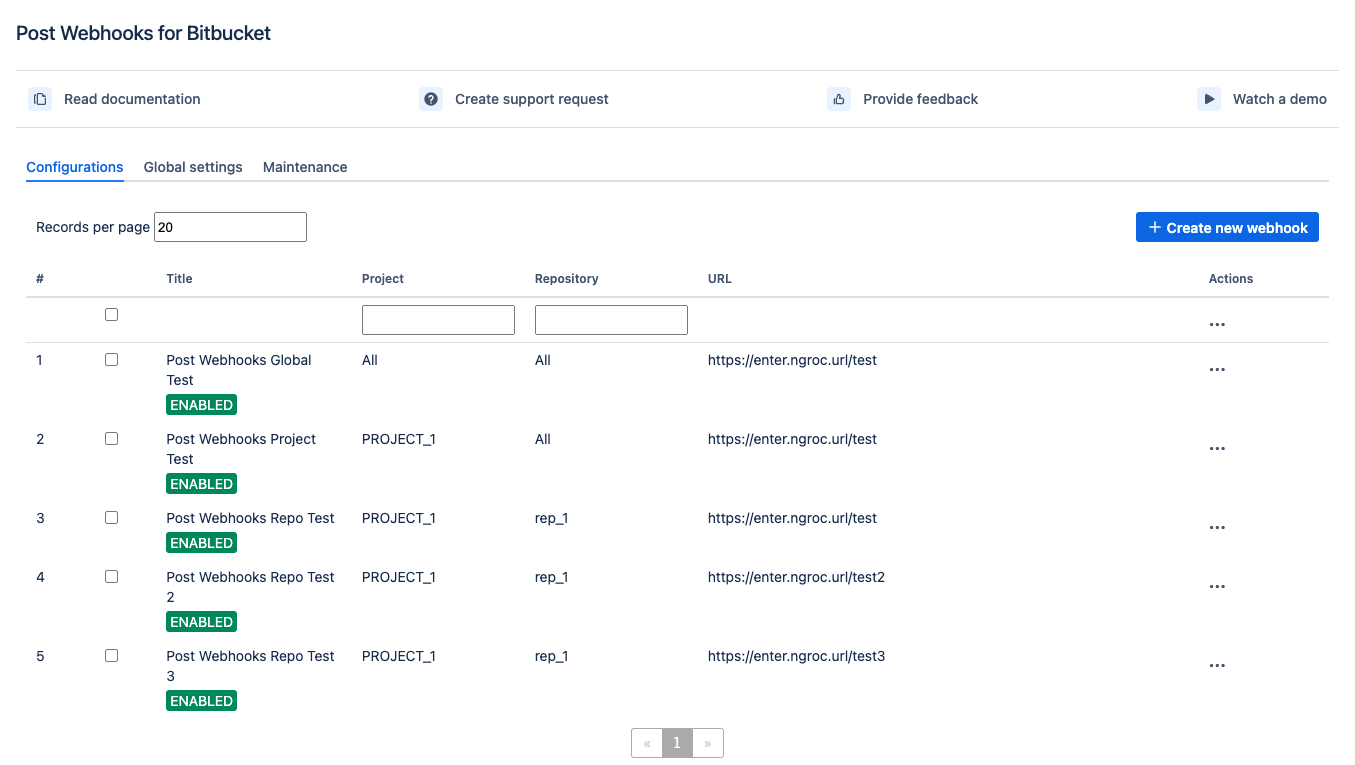
How to set up Azure DevOps Pipeline triggering from Bitbucket Server?
How to enable notifications from Bitbucket in Microsoft Teams?
How to integrate Bitbucket Server with Jenkins Pipelines?
Updated:
