How to add Azure DevOps entities to a Confluence page?
Learn the easiest ways to create an Azure DevOps macro.
The Azure DevOps Connector for Confluence provides several macros that allow you to embed and display Azure DevOps data within Confluence pages.
Create Azure DevOps macro
Make sure the application is configured by your Confluence administrator first.
We provide 2 convenient ways to get started with the Azure DevOps macros:
Copy and Paste a link to Azure DevOps entities to the Confluence page directly.
Use the editor menu on the top (click on the
+button) to reach the Azure DevOps macros and choose the one you wish to use. To make your search easier type the first letters of the macro name.
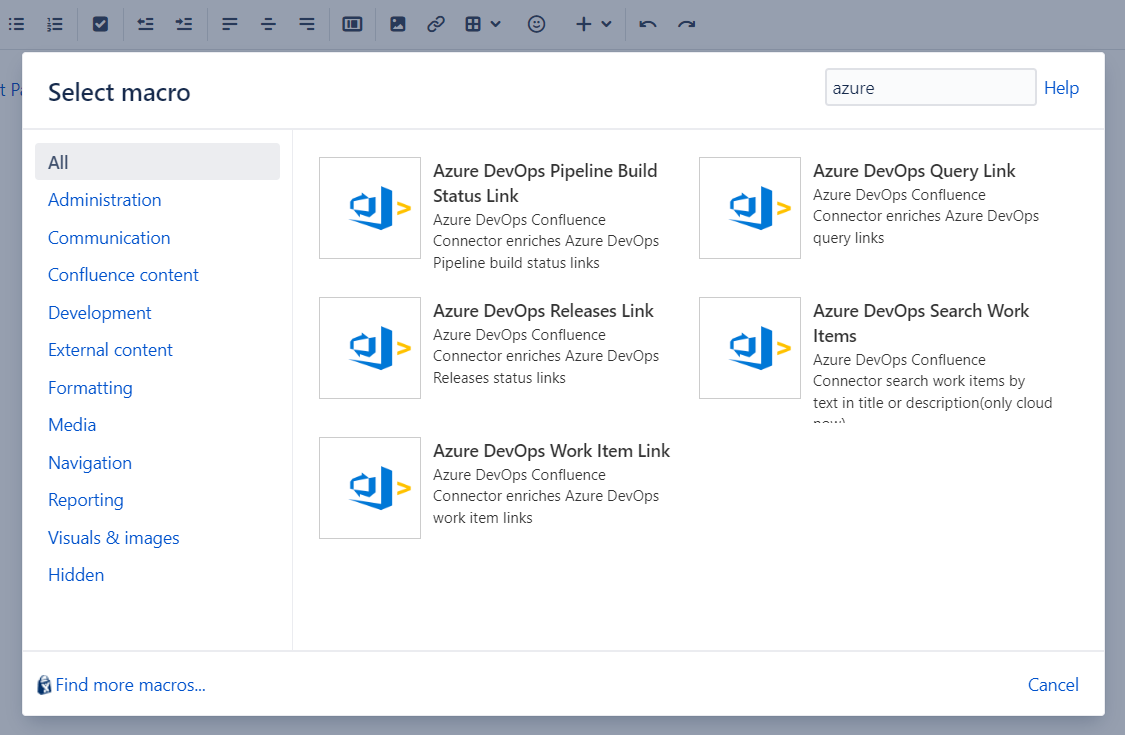
Macro configuration
In the macro modal window, you can customise the macro display to suit your needs and preferences. The list of configurable parameters depends on the macro type.
Let's explore the settings of each macro in more detail:
Demo Video
https://www.youtube.com/watch?v=dQ_vEVMrbrsUpdated:
