How to create Microsoft Azure DevOps personal access token
To move forward with connecting your Confluence and Azure DevOps instances, we recommend you first obtain a Personal Access Token (PAT).
Create Azure DevOps personal access token
The following steps will help you create a new Personal Access Token:
Navigate to the User Settings in the right corner of the navigation menu.
From the drop-down select Personal Access Tokens.
Click on the New Token button and generate a new personal access token. Grant access scope based on the macros you intend to use:
Work Items (Read) for Azure DevOps Work Item, Azure DevOps Work Items Query, Azure DevOps Work Items Text Search.
Code (Read) for Azure DevOps Source File and Azure DevOps Pull Request.
Build (Read) for Azure DevOps Pipeline Build Status.
Release (Read) for Azure DevOps Releases.
Wiki (Read) for Azure DevOps Wiki.
Alternatively, you can use this official guide from Microsoft.
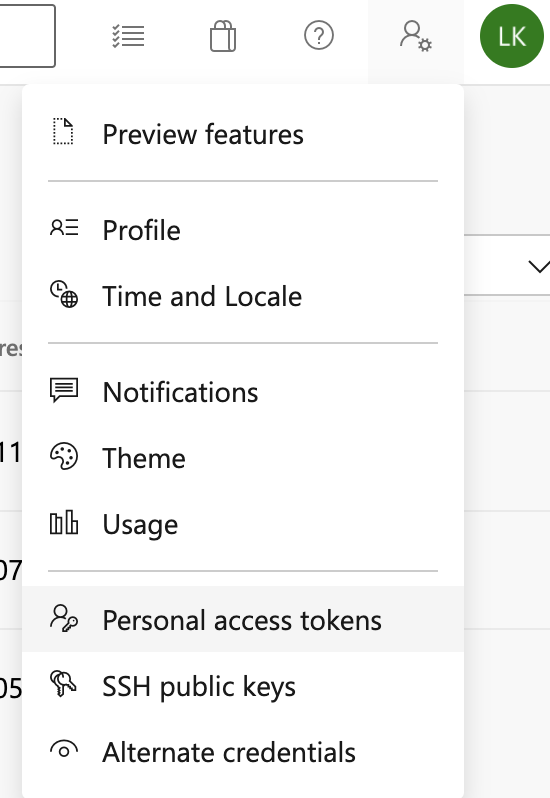
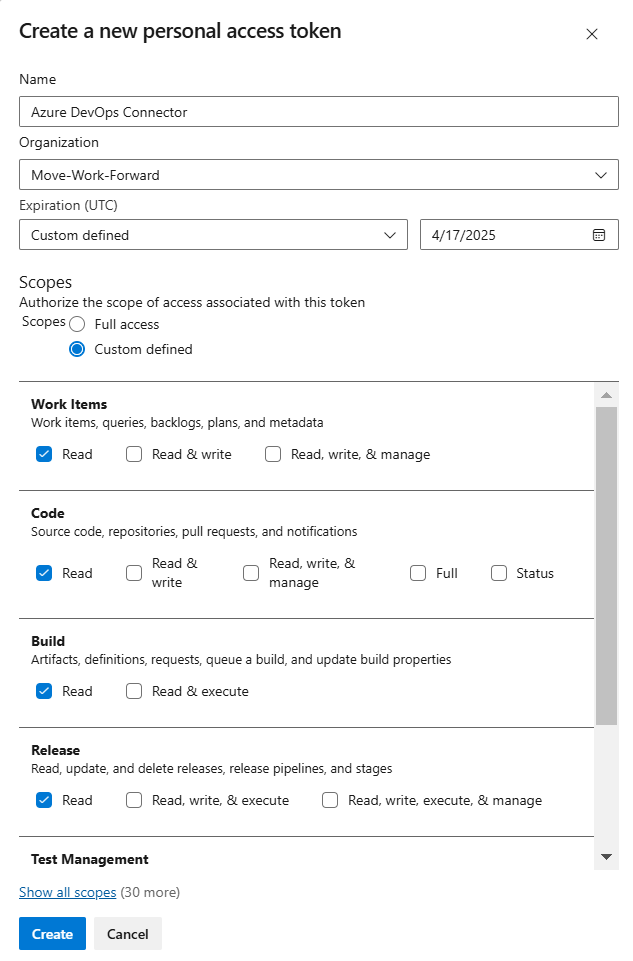
Update token access scope
To update your existing Personal Access Token, follow these steps:
Go to User Settings on the Azure DevOps platform.
From the drop-down, select Personal Access Tokens.
Select the token you want to update and click on Edit.
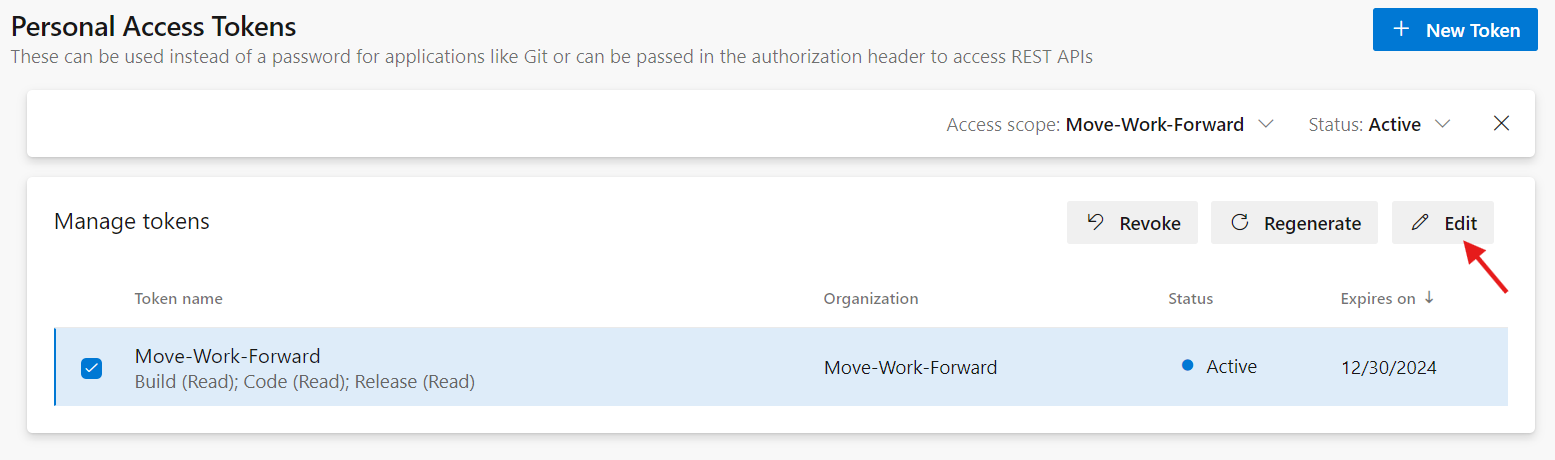
Go to Scopes section. If there is no necessary access, check the necessary scopes and click on Save.
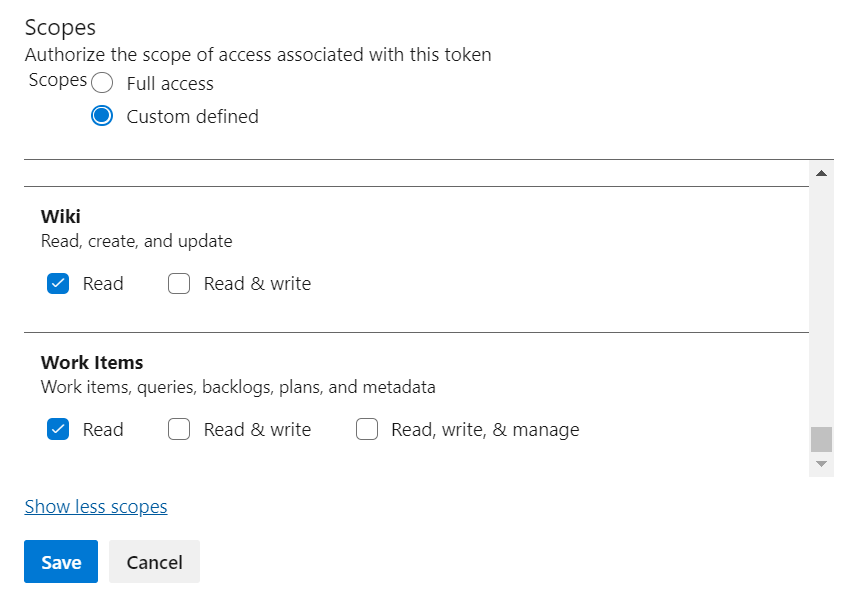
How to setup Azure DevOps integration with Confluence Cloud
How to connect personal Azure DevOps account for integration setup?
Updated:
