Sharing Jira issues in Teams
You can seamlessly search for and share Jira issues within your Microsoft Teams workspace. This integration streamlines communication and collaboration around Jira projects and issues, making it easier for teams to stay informed and work together effectively.
To use this functionality:
Jira admin needs to set up this integration before: Get started guide for Jira administrator.
You need to connect your Jira and Microsoft Teams accounts: How to connect/disconnect Jira and Microsoft Teams accounts?
Follow these steps to search and share Jira issues in Microsoft Teams:
Go to the Microsoft Teams chat or channel.
Move to the message box and select the three dots (…) menu.
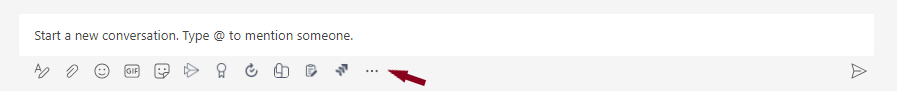
Find our Move Work Forward with Jira app.
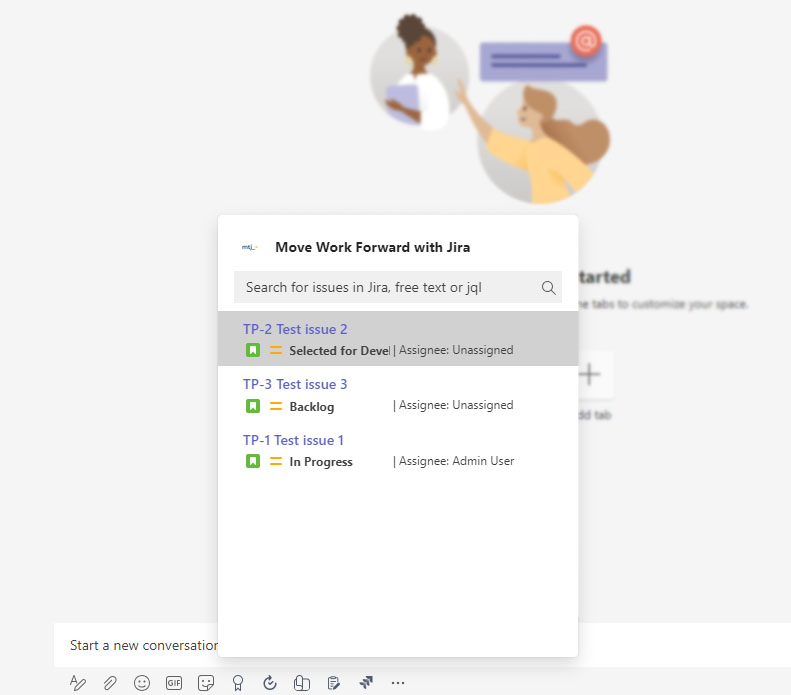
Using the search choose the Jira issues you want to share. Type your message and send it.
How to set-up Personal notifications ->
Notifications to the Microsoft Teams channels ->
